Telegram FR Group List 183
-
Group
 1,337 Members ()
1,337 Members () -
Group
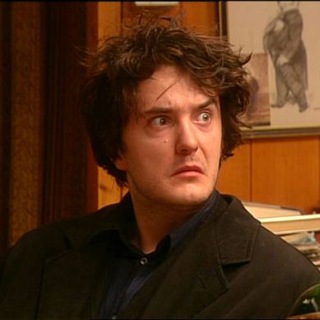
Будни букиниста
3,337 Members () -
Channel

ممٌ الـسّبيـعَـي |💛.
3,594 Members () -
Group

⚑ الأَسّلْامُ دِيّنُ الإِنْسّانِيّة⚑
2,016 Members () -
Channel

حًـنٌـيّـتُ 🌸💸❤️
7,171 Members () -
Group

ثورة الحب
469 Members () -
Group

🌷الشيخ محمد حسين يعقوب🌷
6,174 Members () -
Channel

محافظ رمان سیتی♥️
560 Members () -
Channel

утомляемость.
2,370 Members () -
Group

Чаты•Бизнес,реклама,пиар
1,130 Members () -
Channel

أنتَ يا أنا 💙∞
8,234 Members () -
Channel

السعِٰۢــادۿہ فـूي رښِٰۢـالـۿہ⁷⁷
431 Members () -
Channel

🎧 🎧 بـاسمـياات مـيوزك
488 Members () -
Group
-
Group

بوی باران
766 Members () -
Group

کانال احیای تمدن نوین اسلامی در فضای مجازی و نرم
550 Members () -
Channel

Dr.Amirkhabaz
2,331 Members () -
Group
-
Channel

ProntoRicetta
3,009 Members () -
Group

Calcio Passione
10,621 Members () -
Group
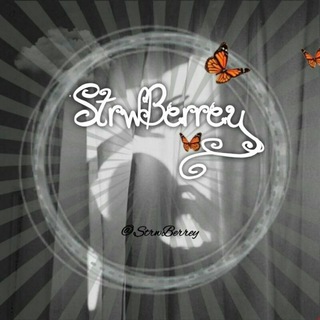
𝑺𝒕𝒓𝒂𝒘𝒃𝒆𝒓𝒓𝒚࿐
679 Members () -
Channel
-
Group

روايــــہَ..🎀
1,197 Members () -
Group

Horóscopo
3,700 Members () -
Channel

𖤐 ذّڪرّيٱت̲ 𖤐
543 Members () -
Channel
-
Group

Офисный Планктон
11,598 Members () -
Group

🔥ڪــبـريـاء 👑 اميــــــــر🔥
2,968 Members () -
Group

Pianeta Milan 🔴⚫️
1,070 Members () -
Channel

تعلم برمجه ولغات
637 Members () -
Group

أخبار السعودية
132,058 Members () -
Channel

Yummy Blog
550 Members () -
Channel
-
Channel

تو چنل MONARCHZ جوين شيد
1,223 Members () -
Channel

Mathics
514 Members () -
Channel
-
Group
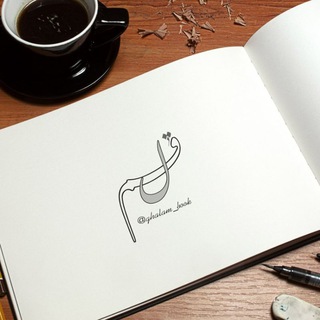
قلم
1,306 Members () -
Group

• نكـت طــازجه ⁽😹🔥₎
3,427 Members () -
Channel

نتایج دوره های اکسل و داشبورد
394 Members () -
Group

Good Sport Music
4,411 Members () -
Group

كتب وروايات pdf
19,411 Members () -
Group

خـ∞ـواطر🍂واشـ؏ــار.🔕💔
19,043 Members () -
Channel

دعوات قلب لله مطلبي🖇📮
651 Members () -
Channel
-
Channel
-
Channel

₥₳ĐⱧ₳V₲₳₥ł₦₲
3,092 Members () -
Group

انجمن علمی دانشکده مهندسي پلیمر و رنگ
1,066 Members () -
Channel

- 𝚟𝚎𝚛𝚜𝚎𝚜 ♪
1,009 Members () -
Group

- هلوسات عاشق.
3,821 Members () -
Channel

HotelCoinBooking
356 Members () -
Group

قصص وأمجادتاريخية
2,838 Members () -
Group

سومريات┋❥ ͢˓ۦ🍃
656 Members () -
Group
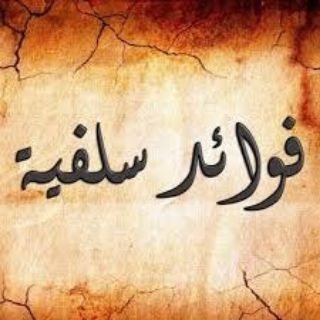
فوائد سلفية
723 Members () -
Group

رود
2,137 Members () -
Group

العَــهْــد ||
2,667 Members () -
Group

- وﺟجع ᘁᶤᎮ
1,827 Members () -
Group

TUPOGRAM
36,490 Members () -
Group

English Qoutes🖤
13,731 Members () -
Channel
-
Group

⭕️مسجات⭕️
1,803 Members () -
Group

عشاق تركيا 🇹🇷
9,849 Members () -
Channel

رابط قناة نكات كيوت
437 Members () -
Channel

كومـ😂ـيديا
410 Members () -
Group
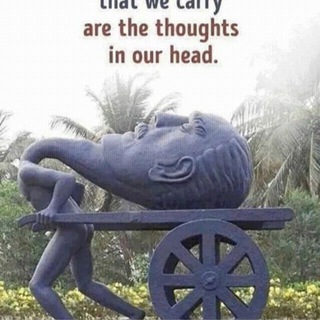
PARADISE MOVIES
737 Members () -
Group

موضة👗فاشن👠
1,498 Members () -
Group

عالم الهكر و الشروحات و الاندرويد
2,434 Members () -
Group

ФУТБОЛ | НОВОСТИ
615 Members () -
Channel

RAZ Online Store
543 Members () -
Group

Bek-Baraka 4-100 dokon
448 Members () -
Channel

هاك و حسابات ببجي للبيع 🔥.
703 Members () -
Channel

﮼ا،ل،؏،ڤ،ر،ي،ن،ي،م 😈🤞،⇣
720 Members () -
Group

Binany trading
62,662 Members () -
Group
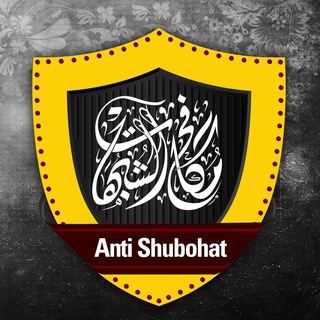
قناة مكافح الشبهات
6,321 Members () -
Group

حالات واتساب معبرة
6,317 Members () -
Group

Тёплый ламповый
563 Members () -
Channel

نحو النجاح
2,385 Members () -
Group

Visa Card💳
1,101 Members () -
Channel

لـــ سٍيجأرة’’ 🚬 !!
487 Members () -
Group

حالات واتس اب
1,223 Members () -
Group

Футбол — навсегда!
368 Members () -
Channel

🎯 Ӈomens ∂e Valor 🧠
12,576 Members () -
Channel

Fryad Company کۆمپانیای فریاد ــ
444 Members () -
Channel

Жизнь Мамы
477 Members () -
Group

《二手交易🙌 》 拍拍菲社群🔥🔥🔥
383 Members () -
Group
-
Group
-
Group
-
Channel

🕌 قناة صحبة الحصري - حفص 🕌
600 Members () -
Group

Итальяна Вера
613 Members () -
Channel

ʟ̤ɾʅ᎗̣ɹ⅃ᓗ⅃Ȋ ɹɹɹgȷʟ̤ɾʅȊᓅ⅃Ȋ
843 Members () -
Group

ıllıllı 🎶لحن الأوراق🎶 ıllıllı
8,686 Members () -
Group

•يوميات كلارنس..»🌝💔
17,558 Members () -
Group

ل امي•••💛
1,611 Members () -
Group

روايات رائعة وهادفة 💚👰
8,410 Members () -
Group

اغــٰــٰـٌِاٰر على دين الله
789 Members () -
Group

گـبـ͡رَيَاء مـُ͜ـৡـُ๋͜ـلـوگگۦ˛⁽😏₎⇣
3,318 Members () -
Group

راقت لي♡
18,979 Members () -
Group

أوتـــــار 🎸 الـغـــرام🌹
1,599 Members () -
Group

فيدوهات 30 ثانيةه 💫⇣"
1,283 Members () -
Group

قَمـر
460 Members ()
TG LA FRANCE Telegram Group
Popular | Latest | New
All Telegram users can download these extra-large documents, regardless of whether they are subscribed to Telegram Premium. All premium users get a Premium special badge that appears next to their name in the chat list, chat headers, and member lists in groups – showing that they help support Telegram and are part of the club that receives exclusive features first. Quiz Mode: They have one correct answer and can power anything from public service exams to trivia games.
Share Live Location 1b Banned: How PFI morphed into a stridently militant outfit over 3 decades Owners of public groups can enable join requests via Group Info > Edit > Group Type > Who Can Send Messages > select Only Members > enable Approve New Members. Hide Your ‘Last Seen’ From Certain Users
So, if you want to create different chat folders on Telegram for your use case then follow along. Open the hamburger menu and move to Settings -> Folders. Here, tap on “Create New Folder” and give a name like personal, work, fun, unread, etc. After that, add the chats that you would like to appear in this folder. Similarly, you can add the kinds of chats that you don’t want to be grouped under this folder. This way Telegram will learn your preferences. Now, the main screen will move to a tabbed UI making it easier to use and manage Telegram. How awesome is that? All usernames on Telegram have their own t.me/username links, making it easy to share public profile, group or channel anywhere on the internet. Every username will now have a new unique link format – username.t.me – for those who want to emphasize their name (or have trouble finding the / key). There are many astonishing features that set Telegram messenger apart from other messaging services. For instance, you can coordinate groups of up to 200,000 members, send documents of any type, destruct your messages with a timer, or even build your own tools on their API. If you are a group admin and it’s getting hard for you to manage the group due to the sheer amount of messages, you can use utilize the slow mode feature.
To enable it, go to “Settings”, “Data and Storage”, and turn off automatic download “when using mobile data” and “when roaming”. You will also see options to turn off autoplay “GIFs” and Videos”. Manage When Old Sessions are Automatically Terminated
Warning: Undefined variable $t in /var/www/bootg/news.php on line 33
FR